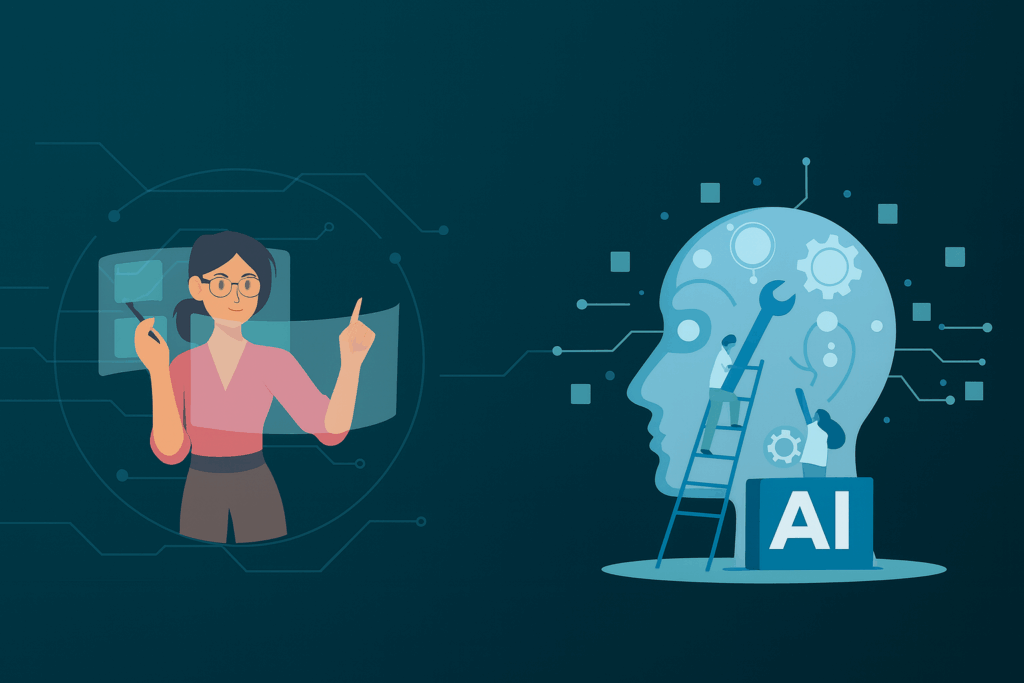If you’re still manually handling onboarding, lead generation, reporting, or campaign delivery — you’re already behind.
At Anderson Collaborative, we’ve automated 80% of our marketing workflow, saving hundreds of hours each month. In this post, we’ll show you exactly how we do it — and how you can do the same using 25 proven tools across every stage of agency operations.
Why Trust This Guide?
This isn’t a fluffy “top tools” roundup. Every platform listed here is something our team actively uses — for our clients, internal ops, or lead gen. This workflow has been stress-tested in real campaigns, across industries and budgets. We don’t promote anything we don’t use.
Phase 1: Client Onboarding & Internal Setup
- Trainual – We build SOPs for every client and role. New team members or clients can be onboarded in hours, not days.
- Google Workspace – We generate branded folders, proposal docs, and project kickoff templates instantly.
- IMQRSCAN – Instantly create and deliver QR-powered links to apps, onboarding flows, or digital proposals.
Phase 2: Lead Generation & Outreach
- ZoomInfo – We build qualified lead lists with real-time data enrichment.
- GetResponse – Cold email + newsletter automation in one intuitive dashboard.
- IntentStream – Tracks in-market intent signals and feeds high-likelihood leads to our CRM.
- Amplemarket – We automate cold outreach across email + LinkedIn with AI-powered personalization.
- Alli AI – We optimize landing pages in bulk using AI-based SEO automation.
Phase 3: Content & Campaign Management
- MarketMuse – We create content briefs, identify keyword gaps, and get optimization scores pre-publish.
- Later – Used for visually planning all social content — especially for Instagram and LinkedIn.
- Monday.com – Every campaign gets tracked in Monday. We use automations to move tasks forward without manual input.
Phase 4: Sales Enablement & Performance Analytics
- CallRail – Track phone call conversions, connect them to keywords, and route based on channel.
- WhatConverts – Form submissions, chats, and calls all feed into a centralized lead view.
- ClickCease – We block fake clicks on Google Ads and improve campaign ROI automatically.
- Centripe / CRM One – CRM integration connects form fills, email opens, and calls to pipeline stages.
- Bouncer – Every outbound email list gets cleaned and verified through Bouncer.
Phase 5: Fulfillment & Client Delivery
- Printify – We automate merch production, white-label swag, and giveaways via print-on-demand.
- Printful – We use Printful when we need custom-branded client items with higher detail.
- Stape – Automatically fire server-side conversion events for GA4, Facebook CAPI, and TikTok.
- AppMySite – Clients get mobile apps as part of campaign rollouts — we generate them from their websites.
Phase 6: Internal Operations & Scaling
- CloudTalk – Power dialers + smart call routing for account managers and sales staff.
- Flexxbuy – Offer payment plans to clients who need flexibility — no manual approval needed.
- LearnWorlds – We built a training hub for team development, client education, and lead magnets.
Our Results
By layering in automation at every stage, we’ve:
- Saved over 160+ hours/month on manual tasks.
- Reduced time to onboard new clients by 70%.
- Increased lead-to-response rate by 3x.
- Reduced ad fraud-related spend loss by over 22%.
Conclusion
You don’t have to automate everything overnight — start with just one or two tools that remove the most friction. For us, platforms like Monday, CallRail, and GetResponse have become non-negotiables.If you’d like help integrating these into your workflow, book a free strategy session →
Frequently Asked Questions
What marketing tasks should I automate first?
Start with time-consuming, repetitive tasks like lead capture, onboarding emails, reporting, and follow-ups. Tools like Trainual, GetResponse, and CallRail let you automate onboarding, campaigns, and lead attribution quickly.
How do agencies automate outreach?
We use ZoomInfo for lead lists, Amplemarket for cold email + LinkedIn automation, and IntentStream for identifying buyer intent. Together, they help us build, personalize, and send at scale.
What’s the best tool for tracking calls and leads?
CallRail is our go-to for call tracking and attribution, while WhatConverts pulls together forms, calls, and chats into a unified lead tracking dashboard.
Can I automate both email and social posts?
Yes! We use GetResponse to automate emails and newsletters, while Later handles scheduled social media content across platforms like Instagram, LinkedIn, and Facebook.
What tools help with client onboarding?
We streamline onboarding using Trainual for SOPs and training flows, Google Workspace for shared docs and folders, and IMQRSCAN for creating branded QR-based onboarding links.